Tioga EA for MT5 is an overnight scalper that uses a mean reversion strategy at the end of the US trading session. The robot does not use dangerous trading strategies such as a grid of orders, martingale, averaging, and others.
Сharacteristics of the Tioga MT5 EA
-
Official website: mql5.com
-
Platform: Metatrader5
-
EA version: 3.0
-
Currency pairs: AUDUSD, CHFJPY, EURAUD, EURCHF, EURGBP, EURUSD, GBPAUD, GBPCAD, GBPCHF, GBPUSD, USDCHF
-
Trading Time: 2 hours between 21:00 – 22:59 GMT
-
Timeframe: M5
-
Recommended broker: Roboforex, XM, FTMO
How the EA works
Tioga EA uses a price mean reversion strategy in the previous period. According to this strategy, it is believed that the price always tends to its average value. Thus, when the price exceeds its average value, the EA will open a Sell order. And vice versa, if the price drops below the average value, the robot will open a Buy order.
The EA only opens orders for two hours at the end of the American session from 21:00 to 22:59 GMT. Therefore, you should not expect a quick opening of a deal and lightning profit from this Expert Advisor.
Backtesting
I performed testing with changing two main parameters, namely:
-
Lot Calculation Type – Fixed_Lot / Risk_Percentage
-
OneChart Usage for all pairs – true / false
All other parameters do not significantly affect the overall course of testing.
Also, I want to say that I could not get a confident backtest from the adviser for a period of more than two years. So my backtests look like this:
EURUSD Fixed_Lot | OneChart Usage – false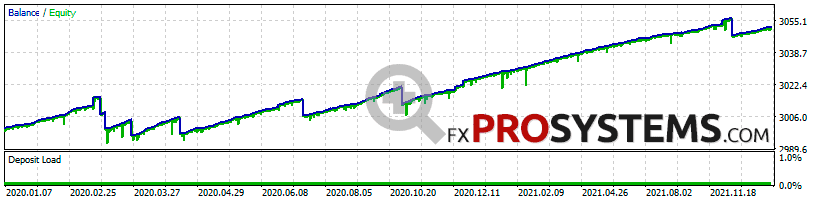
EURUSD Fixed_Lot | OneChart Usage – true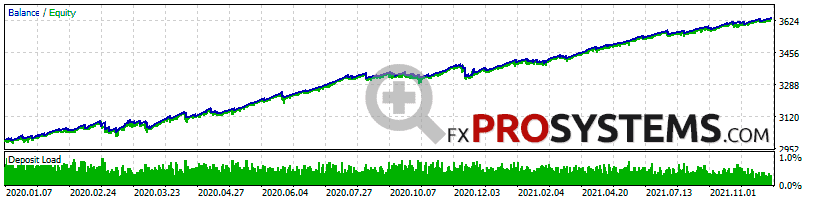
EURUSD Risk_Percentage | OneChart Usage – false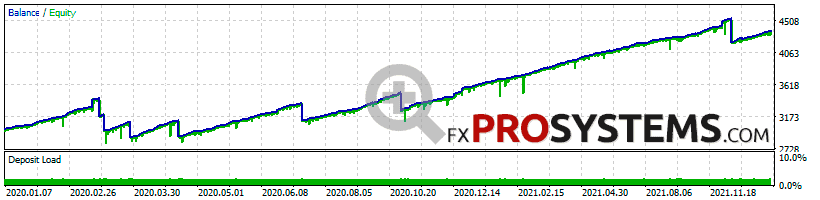
EURUSD Risk_Percentage | OneChart Usage – true
As you can see, with a risk of 7% per pair, the EA passes the test in 2 years with a drawdown of 18.23% (with Lot Calculation Type = Fixed_Lot, this indicator is much less). What can be considered a satisfactory result. Of course, on a real account, you should not use a risk of more than 3% per pair.
Statistical information for 2 years
EA Settings
The Tioga Expert Advisor supports multi-currency trading and will simultaneously work on all pairs specified in the OneChart Pairs parameter.
It is important to correctly set the time offset in the Broker GMT in Winter parameter for the EA to work correctly. To do this, you need to compare your terminal time with Greenwich Mean Time. For example, terminal time is 19:35 and GMT is 17:35. Then Broker GMT in Winter = 2.
-
Lot Calculation Type: Fixed_Lot / Risk_Percentage
-
Fixed Lot: It is active when Fixed_Lot is selected for Lot Calculation Type
-
Risk Percentage (Between 1-100) (Per Pair): It is active when Risk_Percentage is selected. It shows how many percentage of your equity is in risk per pair.
-
Maximum Lot for all Calculation Types: Maximum Lot can be this number for each pairs
-
OneChart Usage for all pairs: When it is true, only one chart is enough for trading all selected pairs
-
OneChart Pairs: Use comma as seperator and write pairs' names
-
Pairs Suffix: If the broker uses suffix (Suffix is a letter behind the pair, EURUSDm for example.), just write suffix to here.
-
EURUSDm >>> Suffix: m
-
EURUSD.m >>> Suffix: .m
-
Broker GMT in Winter: Please check London Time when you attached the EA to the chart.
-
Broker use Daylight Saving Time: If London time is different, you may also change this input.
-
New Trades: If it is false, new order can't be opened
-
New Trades – Weekly Market Open: If it is false, new order can't be opened at Sunday 22:00 – 22:59 GMT
-
New Trades – Weekly Market Close: If it is false, new order can't be opened at Friday 21:00 – 21:59 GMT
-
New Trades – Christmas and New Year: If it is false, new order can't be opened between 23 December 00:00 GMT to 3 January 23:59 GMT
-
New Trades – Triple Swap Day: If it is false, new order can't be opened at Triple Swap Day between 21:00 – 21:59 GMT
-
Spread Filter (0: not used): If spread is higher than (this number * price * 0.0001), then new order can't be opened.
-
Example: Spread Filter = 2 Spread Filter in points = 2 * 1.12895 * 0.0001 = 0.00022 Spread is 43 points and spread filter is 22 points. So EA will not open new order.
-
Daily Volatility % Filter (0:disabled 1:default) : If the pair reaches 1% volatility in last 24 hours, then position will not be opened only for this pair.
-
Entry Days and Hours: There are 10 hours in a week for opening new positions. (London Time)
-
TakeProfit: (Real TakeProfit in Pips = TakeProfit * 0.0001 * price)
-
StopLoss: (Real StopLoss in Pips = StopLoss * 0.0001 * price)
-
TrailingStop: (Real TrailingStop in Pips = TrailingStop* 0.0001 * price)
-
TakeProfit Reducing: Every 5 minutes, Takeprofit level decreases
-
StopLoss after opening: If you want to set stoploss when opening order, select false. On the other hand, if you want to set stoploss after opening order, select true.
-
TrailingStop in positive only: If it is true, trailing stop activated only for profitable positions.
-
Max Holding Minutes (0: not used)
-
Close All Positions – Drawdown % (0: disabled ): If drawdown reaches to 5% of your equity, then Tioga closes all positions which opened by it
-
Close All Positions – Drawdown in Money (0: disabled): Its currency is account currency
-
Close All Positions – London Hour (-1: disabled): If it is 8, all positions will be closed at 8:00 am (London Time)
-
Order Magic Number: Magic number for this expert's orders
-
Order Comment: You may add a comment to your trades
-
Show Info: Some informations are shown on left-upper of chart.
And despite the fact that Tioga EA has an over-spread protection filter, I always recommend using the services of a broker that provides an ECN account with zero spread.
In the archive Tioga_MT5.rar (6.50 Mb):
-
Tioga MT5.ex5
-
msimg32.dll
-
Full Instructions.pdf


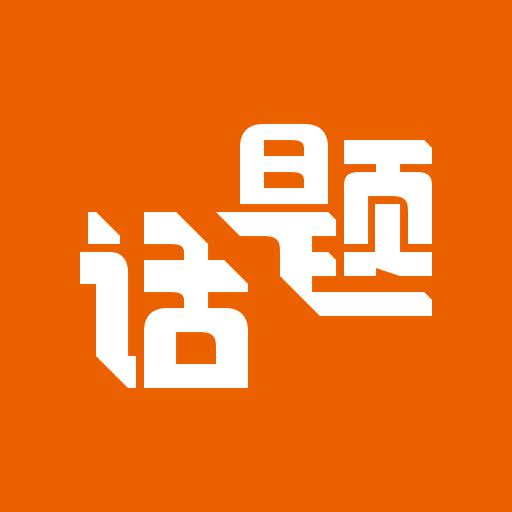

And despite the fact that Tioga EA has an over-spread protection filter, I always recommend using the services of a broker that provides an ECN account with zero spread.
In the archive Tioga_MT5.rar (6.50 Mb):