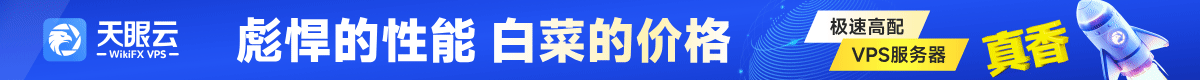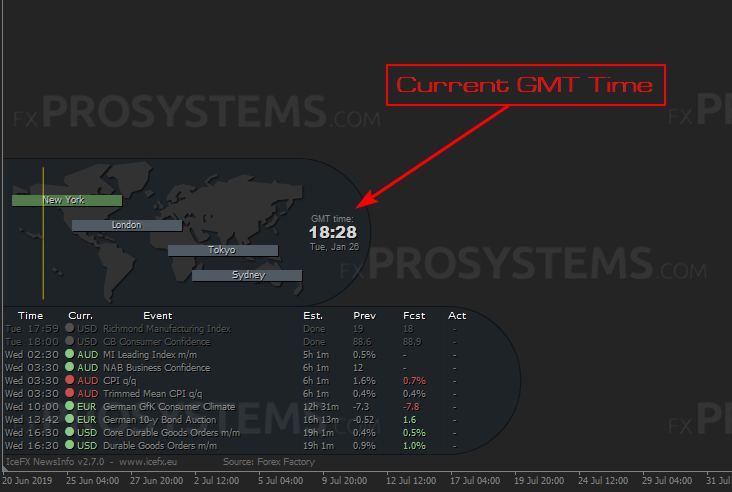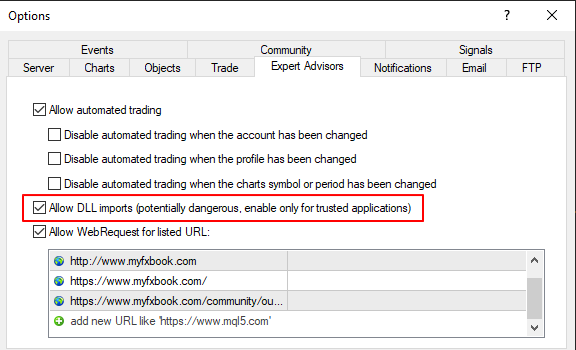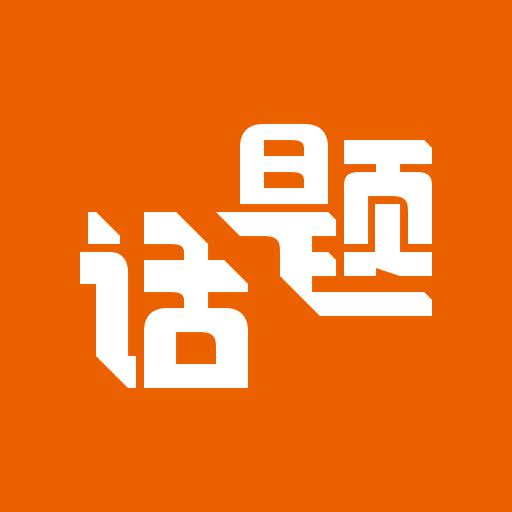IceFX NewsInfo is an informational news indicator that displays economic news affecting multiple currency pairs on a chart. Now you do not need to use any separate applications or websites for tracking economic news. All information about news and economic events is now available right on your chart. But the functionality of the indicator does not end there. The indicator is also capable of stopping trading of Advisors during the period of news release or some time before and after their release. It can send inform about the release of news a few minutes before their release (set in the settings).
Characteristics of the IceFX NewsInfo Indicator
-
Platform: Metatrader4
-
Currency pairs: Any currency pairs, Indices, Metals
-
Trading Time: Any trading sessions
-
Time Frame: Any
-
Recommended broker: RoboForex, InstaForex, Forex4you
Overview of indicator functionality
You know perfectly well how economic news can influence price behavior and make its movement unpredictable. In addition, after an important news event comes out, spread and slippage can quickly increase, which can lead to large losses and destroy any profitable strategy. That is why it is important to correctly assess the importance of economic news in trading and to suspend manual and automated trading during the period of their release. The IceFX NewsInfo indicator will be an excellent helper for this.
The indicator is able to stop trading EAs and turn them on again after a certain time after the release of news. Here is a real example, when the indicator turned off the work of all the advisors installed in my terminal (except for those that have open orders – you can change them in the settings) 30 minutes before the news release:
In addition, the indicator displays the current GMT Time. And based on this, you can calculate the difference between your broker's time and GMT. It is sometimes necessary to configure some EAs.
The developers claim that the indicator can be used in back testing, even there is a video showing this:
However, I failed to apply the NewsInfo indicator on the backtest. Write in the comments if you succeed in applying the indicator to history.
NewsInfo IceFX is designed for Metatrader 4 only!
Indicator interface
The indicator has the following information areas:
-
News viewer window (NewsBox)
-
Indication of global Trade Sessions on a map
-
Current GMT date and time
-
Expert Advisor shutdown warning message window
-
Timelines on the chart (showing the exact dates based on actual broker’s time)
Indicator settings
First of all, for the indicator to work correctly, you should enable DLL import, as shown below:
General setup
-
DataProvider – Forex Factory
-
Symbols – here you can specify the corresponding currency pair that you want to be displayed in the news. If you leave the field empty, only news related to the currency pair on the real chart will be displayed. But you can also specify currencies separated by commas (no spaces). For example: “EUR,USD,JPY,AUD,CAD”
-
MinimumImpact – news strength filter that you can configure to display news with a predetermined strength: 0 – all news, 1 – low, 2 – medium, 3 – high
-
ShowOldNewsCount – shows the number of latest news in the “NewsBox” and on the chart with “Timeline” lines (see “Indicator interface”)
-
ShowPrevForecast – shows previous / predicted and actual values
-
ShowCountryName – show / hide country names
-
ShowActualValue – show / hide the actual value
-
AutoGMT – GMT calculation method. If true – the indicator automatically finds the broker's GMT offset and accordingly displays the news data on the chart
-
GMTOffset – if “AutoGMT” is “false” or works in “Testing mode on historical data”, then here you can set the GMT offset value of your broker manually (in hours)
-
ShowTimesinLocalTime – if “true”, then the indicator will show the time on your PC
-
LocalGMTOffset – you can specify the deviation of the local time relative to GMT
-
NewsBeforeMin – notification before news release in minutes
-
NewsAfterMin – time to turn off news alerts (specified in minutes)
EA shutdown feature
As I said earlier, the indicator is able to stop trading advisors and turn them on again after a certain time after the news release. For this IceFX NewsInfo uses the auto trading button. With the following parameters you can customize this function:
-
DisableExpertAdvisors – this parameter is used to activate the function
-
DEA_NewsBeforeMin – specify the time before news release when you need to disable EA
-
DEA_NewsAfterMin – specify here the time after the news release when you want to enable EA
-
DEA_MinimumImpact – minimum news value to disable the advisor: 0 – Every news, 1 – Low, 2 – Medium, 3 – High
-
DEA_IfNoOrders – if “true”, the indicator will disable any Expert Advisor, in addition to which there are open positions on its trading account
-
DEA_FilterText – stop working with the specified keywords. Using this parameter, you can specify before what news the indicator should stop the EA (s). You can also set keyword filtering using commas. For example: “Non-farm, Unemployment, FED”
Message sending feature
The indicator can inform you a few minutes before the news is released to your mobile phone. For this, the indicator uses the built-in MT4 notification service. With the following options, you can configure alerts:
-
SendNotifyBeforeNews – here you can activate the notification function
-
Notify_NewsBeforeMin – specify how many minutes before the news the indicator should send a notification
-
Notify_MinimumImpact – the minimum impact of news when sending a notification: 0 – all news, 1 – low, 2 – medium, 3 – high
-
Notify_Message – this is the text of the notification message. With special text fields this feature allows you to customize the message:
-
%IMPACT% – Strength of the news
-
%CURRENCY% – Currency
-
%TIME% – Exact time of the news
-
%TIMEDIFF% – Time before news
-
%TITLE% – Title of the news
-
%PREV% – Previous values
-
%FORECAST% – Forecast value
Visual setup
-
ShowTimeLines – show “Timelines” on the actual chart
-
ShowNewsBox – show “NewsBox” (see the section “Indicator interface” ↑)
-
ShowMarketOpens – this parameter displays the current (global) trading sessions on a map
As you can see IceFX NewsInfo is a highly functional professional news indicator. I hope you find it useful.
In the archive IceFX_NewsInfo.rar (2.42 Mb):
-
IceFX.NewsInfo.ex4
-
IceFX.NewsInfo.dll
-
NewsInfo_template.tpl
-
IceFX-NewsInfo-User-Manual-v2.5.0-ENG